To connect to your Palworld server, you can follow these three steps:
- Copy your Server Address. The Server Address is found on the game server panel in the top right of the Console tab.
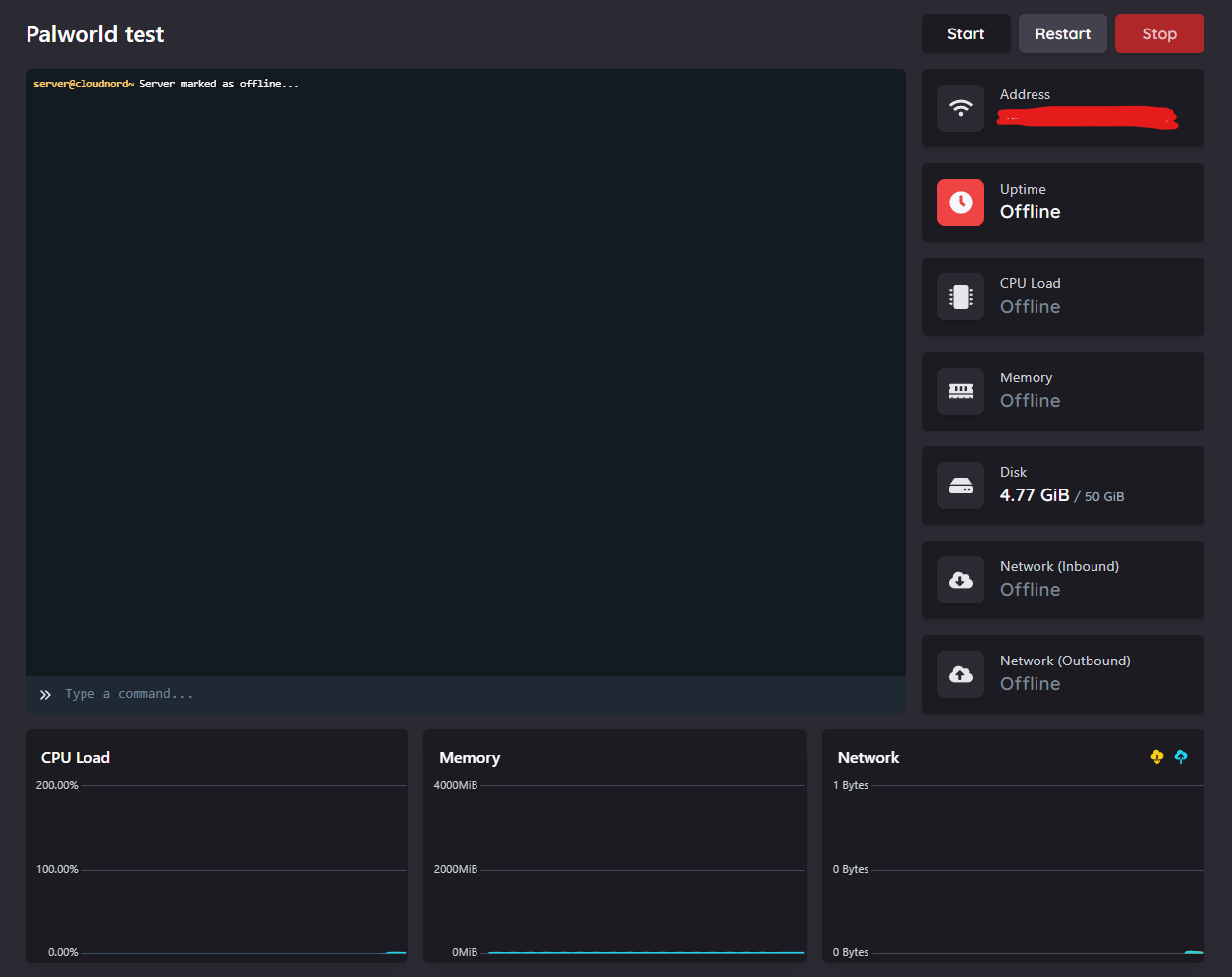
- In-game at the Main Menu, go to Join Multiplayer Game.
- Enter your copied Server Address into the bar at the bottom, and hit Connect.
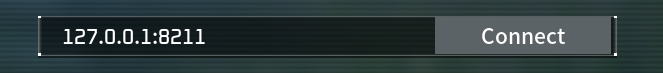
Be aware that the Community Server List is as of the time of writing this guide heavily overloaded, meaning that your server is unlikely to show up. The devs are working on fixing this problem. For now, you must use the manual address bar as the guide advises.
























